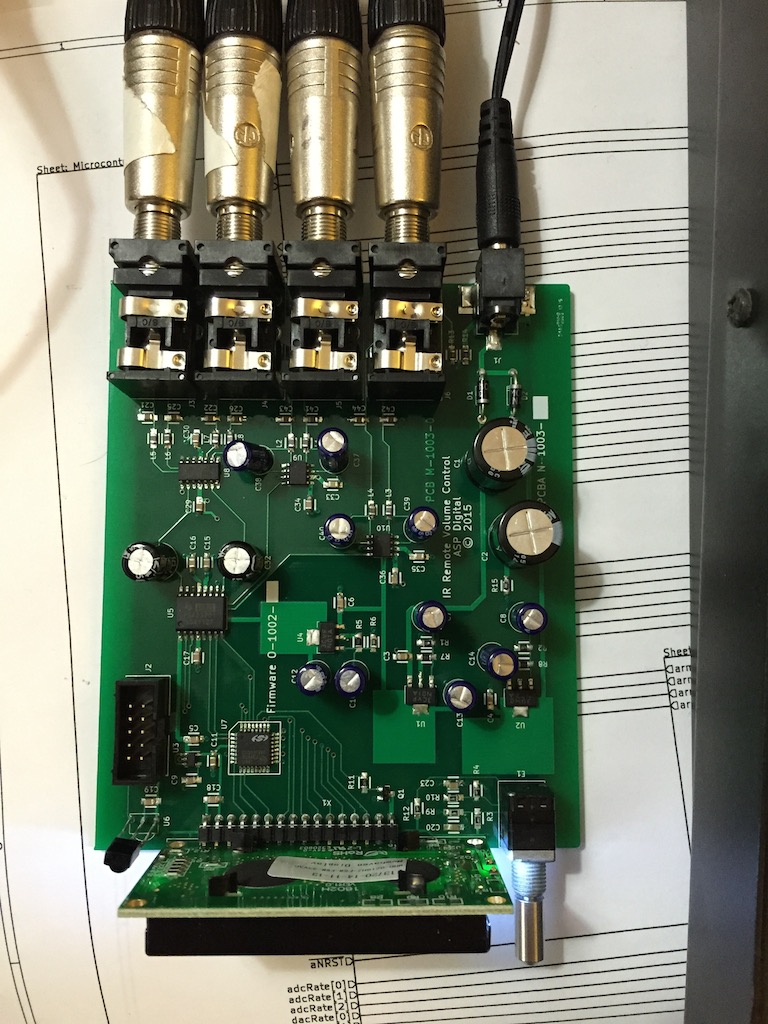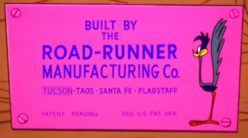We use a Mac mini as our home theatre hub. Its HDMI output connects to the TV, and its analog audio output on the 1/8″ jack connects to a pair of self-powered studio monitors. That all works well.
Then the optical drive in the Mac decided to stop working, so I connected the old DVD player to the TV. But the DVD player’s audio cannot be (easily) routed to the studio monitors; it has to go through the television.
The TV has a digital-audio output, so I bought a cheap Monoprice DAC and connected its TOSLINK input to the TV and its RCA audio outs to the monitors. That works, except that the TV’s digital-audio output doesn’t follow the TV’s volume control. I guess they expect users to connect it to a receiver, which would obviously have its own volume control with remote.
So the solution? A simple IR remote volume control, based on the TI PGA2320. It uses the THAT 1240 dual differential line receiver for the balanced audio input and a pair of THAT 1646 differential line drivers for the balanced audio output. A Silicon Labs C8051F314 micro runs the show, managing a Vishay TSOP34838 IR receiver, a Newhaven Displays NHD-0216HZ-FSW-FBW-33V3C 16-character-by-two-line LCD, and a Bourns PEC09-2320F-S0015 rotary encoder. It all fits into a Hammond 1455N1201BK enclosure.
All programming was done in C, with the Keil compiler which is part of the Silicon Labs Simplicity Studio tools. The PCB was designed using very recent builds of Kicad. Both tools run on Mac OS X.